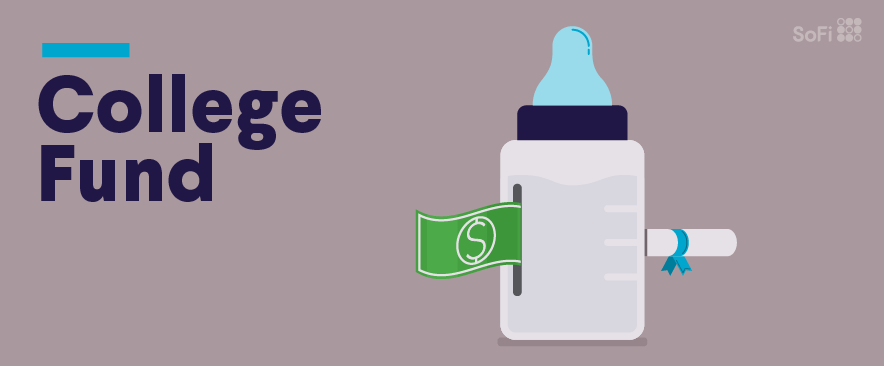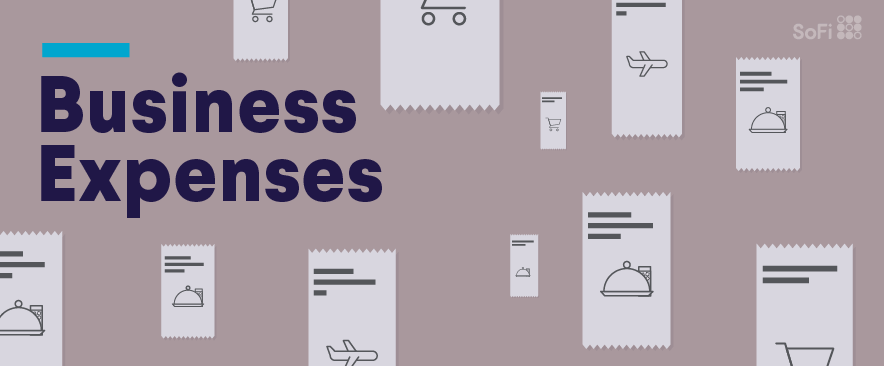The History of Federal Student Loan Interest Rates
More than two out of three of recent college students took out loans to help cover the costs of furthering their education — averaging $38,375 per borrower in federal student loan debt alone.
When it comes to paying back student loans, both the total amount borrowed (i.e., the principal) and the interest rates (i.e., the percentage charged on top of the principal) can shape how much a borrower ends up shelling out over the life of the loan.
Keep reading to learn more on how current rates compare to the recent history of student loan rates.
Key Points
• Federal student loan interest rates have fluctuated over the years, influenced by legislative changes and economic conditions.
• Federal loans have fixed interest rates, which provide predictability, while private loans may offer variable rates that can change over time.
• Congress sets the interest rates for federal student loans annually, often adjusting them based on the 10-year Treasury note rate.
• Interest rates can vary depending on whether the borrower is an undergraduate, graduate, or parent, with different rates for each category.
• While federal rates are fixed by law, private lenders offer varying fixed or variable rates based on borrower credit profiles—often higher than federal benchmarks.
A Look Back at Student Loan Interest Rates
While the cost of attending college has steadily gone up, the history of student loan interest rates shows both ups and downs. For instance, the 2020-21 federal loan rates for undergraduates were 2.75% — compared to 4.29% five years prior.
For the 2025-26 school year, fixed interest rates on Direct Subsidized and Direct Unsubsidized Loans for undergraduate students are 6.39%.
A wide variety of educational loans are available to eligible students — including subsidized and unsubsidized federal ones and those handled by private lenders.
Interest rates for different loans change over time. The U.S. government plays a major role in shaping the student loan landscape by setting fixed interest rates each year on federal loans, which can impact the total amount a borrower ends up paying back.
To understand the history of student loan interest rates, it can be helpful to zoom out and take a wide-lens view of the student loan landscape in the U.S.
The U.S. federal government is the major player in student lending—with $1.693 trillion in federal student loan debt owed by 42.7 million borrowers.
Understanding US Student Debt
Of the $18.2 trillion in outstanding household debt, almost $1.7 trillion comes from student debt — that totals more than what Americans owe for cars or credit card debt, respectively.
Besides mortgages, student loan debt accounts for the largest form of household debt. More than 92% of all outstanding student loans are federal student loans, making the student loan interest rate set by the federal government a significant factor for millions of student borrowers.
Private student loans tend to be set according to a combination of prevailing interest rates and the lender’s projection of the student’s ability to pay, whereas federal student loan rates can be shaped, in part, by something even more confusing than the fine print on a financial statement: politics.
Federal student loans are fixed interest (but the rates are adjusted annually), while private lenders often provide both fixed-rate and variable-interest loans.
Here’s an overview of federal student loan rates and some changes they’ve seen:
Federal Student Loans
Federal student loans represent the lion’s share of student lending. But, there’s more than one type of federal student loan. There are a variety of federal educational loans with different student loan interest rates that, historically, have changed with time — from subsidized to unsubsidized, from undergraduate to graduate.
Current federally owned student loans include Direct Loans, Direct PLUS Loans, and Parent Plus Loans.
Recommended: Parent PLUS Loans vs Private Parent Student Loans for College
Direct Loans
Direct Consolidation Loans are responsible for the majority of federal student lending. Issued by the U.S. Department of Education, these loans include both subsidized and unsubsidized student loans.
Direct Subsidized Loans are for undergraduate borrowers who can demonstrate financial need. Direct Unsubsidized Loans are not based on need and can be used by undergraduate and graduate students. There are also Direct PLUS Loans for graduate students and parents of students.
Direct Loans for the 2025-26 school year have a fixed interest rate of 6.39% for both Direct Subsidized and Direct Unsubsidized Loans — notably higher than the interest set on federal loans in previous years.
As a point of comparison, Direct Loans for the 2019-20 academic year were set at 4.53% for subsidized loans and unsubsidized loans. The year prior (2018-19), that rate was 5.05%.
Recommended: Why Are Student Loan Interest Rates So High?
Additional Types of Federal Student Loans
The other types of Direct Loans are Direct PLUS Loans and Parent PLUS Loans. These both carry interest rates determined through a federal government formula. For the 2020-21 school year, the rate on PLUS Loans was 5.3%, coming down from 7.08% in 2019-20, and 7.6% the year before that. Current Direct PLUS Loans rates for the 2025-26 school year are 8.94%.
The current rate on Parent PLUS Loans for the 2025-26 school year is also 8.94%. All rates for Direct Loans and Parent PLUS Loans are fixed interest rates.
How Are Rates Determined?
Traditionally, federal student loan interest rates have been determined in response to laws passed by the U.S. Congress. According to a piece of legislation from 2013 known as the “Bipartisan Student Loan Certainty Act,” the rate on Direct Loans is determined by a formula pegged to borrowing cost for government debt.
The first year under this formula produced 3.86% rates on Direct Loans. During the year before, the 2012-13 academic year, subsidized loans were 3.4% and unsubsidized loans were 6.8%. (A 2007 bill had lowered the subsidized rate to 3.4%, but it was due to expire in 2012 and go back to 6.8%.) The bill, which set up the formula currently governing federal student loan rates, was meant to address this snapback to a higher rate.
Before the legislation passed, Congress directly set the student loan interest rate, with 3.4% rates on subsidized loans and 6.8% on unsubsidized loans for the 2012-13 school year. The 2013 bill also introduced caps that limit how high interest rates could go on the new formula.
The cap for Direct Loans to undergraduates was 8.25%, for graduate student loans it was 9.5%, and for PLUS Loans it was 10.5%. Since 2013, the rates have remained well below the legal caps.
Recommended: Strategies for Lowering Your Student Loan Interest Rate
Politics and Student Loans
Today’s rates are governed by a formula that differs for different types of loans.
For undergraduate loans, the formula is the interest rate on one type of government debt at a certain time of year plus 2.05%. (The extra interest is added to cover the cost of deferrals, forbearance, and defaults.) For graduate student loans, it’s that same government debt rate plus 3.6%. And, for PLUS Loans, it’s that rate plus 4.6%.
Put another way, the cost students pay to borrow money from the federal government is determined by the cost the government pays to borrow money — plus a fixed buffer of extra interest, which is intended to reduce the risk to the government of students not being able to pay back their loans.
Recommended: Average Interest Rate for Student Loans
The Takeaway
The interest rates on federal student loans are set by Congress each year and are fixed for the life of the loan. They are determined using a formula tied to the government’s borrowing costs. Currently, federal student loan interest rates for the 2025-26 academic year are 6.39%.
Looking to lower your monthly student loan payment? Refinancing may be one way to do it — by extending your loan term, getting a lower interest rate than what you currently have, or both. (Please note that refinancing federal loans makes them ineligible for federal forgiveness and protections. Also, lengthening your loan term may mean paying more in interest over the life of the loan.) SoFi student loan refinancing offers flexible terms that fit your budget.
FAQ
Did federal student loan interest rates go up?
Federal student loan interest rates can increase or decrease annually based on the 10-year Treasury note rate and legislative changes. To determine if they have gone up, you would need to compare the current rates to those from previous years. Recent trends and economic conditions influence these changes.
What is the typical interest rate on a federal student loan?
The typical interest rate on a federal student loan varies by loan type and borrower. As of the latest data, undergraduate loans are 6.39%, graduate loans are 7.94%, and parent loans are 8.94%. These rates are fixed for the life of the loan.
How are federal student loan interest rates determined?
Federal student loan interest rates are set annually by Congress and are based on the 10-year Treasury note rate plus a fixed margin. Rates vary by loan type and borrower category, such as undergraduate, graduate, or parent loans, and are fixed for the life of the loan.
SoFi Loan Products
SoFi Student Loan Refinance
Terms and conditions apply. SoFi Refinance Student Loans are private loans. When you refinance federal loans with a SoFi loan, YOU FORFEIT YOUR ELIGIBILITY FOR ALL FEDERAL LOAN BENEFITS, including all flexible federal repayment and forgiveness options that are or may become available to federal student loan borrowers including, but not limited to: Public Service Loan Forgiveness (PSLF), Income-Based Repayment, Income-Contingent Repayment, extended repayment plans, PAYE or SAVE. Lowest rates reserved for the most creditworthy borrowers. Learn more at SoFi.com/eligibility. SoFi Refinance Student Loans are originated by SoFi Bank, N.A. Member FDIC. NMLS #696891 (www.nmlsconsumeraccess.org).
SoFi loans are originated by SoFi Bank, N.A., NMLS #696891 (Member FDIC). For additional product-specific legal and licensing information, see SoFi.com/legal. Equal Housing Lender.
Financial Tips & Strategies: The tips provided on this website are of a general nature and do not take into account your specific objectives, financial situation, and needs. You should always consider their appropriateness given your own circumstances.
Third-Party Brand Mentions: No brands, products, or companies mentioned are affiliated with SoFi, nor do they endorse or sponsor this article. Third-party trademarks referenced herein are property of their respective owners.
Third Party Trademarks: Certified Financial Planner Board of Standards Center for Financial Planning, Inc. owns and licenses the certification marks CFP®, CERTIFIED FINANCIAL PLANNER®
External Websites: The information and analysis provided through hyperlinks to third-party websites, while believed to be accurate, cannot be guaranteed by SoFi. Links are provided for informational purposes and should not be viewed as an endorsement.
SOSLR-Q225-056
Read more